目录
Syslog 是一种协议标准,描述了日志消息应如何格式化和传输。设备和应用程序可以将有关状态、事件和诊断的数据发送到中央服务器,也称为 Syslog 服务器,监听器进程在其中收集通过 UDP 或 TCP 发送的数据。Syslog 消息具有内置的严重性级别,范围从紧急情况到调试目的,为网络监控和警报提供有价值的见解。
Telegraf 输入插件:Syslog
Telegraf 是 InfluxData 的 TICK Stack 时间序列平台(见下图)的收集模块,在开源社区中拥有自己的项目 Telegraf。采用时间序列平台的主要用例之一是网络监控,通常是部署集中式网络监控平台。收集感兴趣的数据是任何监控解决方案的关键部分。这可以通过多种方式完成。
为了简化此过程,Telegraf 被设计为轻量级、插件驱动的收集器,可以在您的主机上运行,收集有关您的系统和应用程序的数据,或者它可以远程运行,通过您的应用程序公开的端点抓取数据。
见下方 TICK Stack 架构

Telegraf 可以作为 syslog 收集器与 Telegraf Syslog 插件一起部署。Syslog 消息从受监控的设备发送到收集器的 IP 地址。Syslog 数据量快速增长,因此能够实时查询和分析并扩展至关重要。这可以使用 InfluxData 的 TICK Stack - Telegraf、InfluxDB、Chronograf 和 Kapacitor 完成。
Telegraf Syslog 插件配置
InfluxData 通过 Telegraf Syslog 输入插件 支持 Syslog 监控,该插件允许 Telegraf 使用 Syslog 协议摄取日志。Syslog 输入插件侦听通过 UDP 或 TCP 传输的 syslog 消息。Syslog 消息应根据 RFC 5424 格式化。目标 syslog 收集器的 IP 地址必须在设备本身上配置,通过命令行或配置文件。设备配置完成后,所有 syslog 数据都将发送到 Telegraf。Telegraf 将 syslog 消息转换为行协议以写入 InfluxDB,可以从中实时过滤数据以查找警告,检测新出现的问题和不断上升的严重性,从而在造成中断或影响用户之前发现问题。
将 Syslog 与 Telegraf 和 Chronograf 结合使用
当将 Syslog 和 Telegraf 结合使用时,后者负责接受 syslog 格式的消息并将它们转换为行协议以写入 InfluxDB。它将所有 syslog 消息插入到名为 syslog 的度量中,这是 Chronograf 在使用数据填充日志查看器时查找的内容。由于 Syslog 协议是明确定义的,我们知道数据中始终会存在某些字段和标签,这就是 Chronograf 知道如何格式化所有内容的方式。查看器右上角有下拉菜单,用于选择要使用的 InfluxDB 实例和数据库。