目录
Azure 数据资源管理器是一种数据分析服务,旨在处理大量流数据。它是完全托管的,自动扩展,并且设计用于处理时序数据。它还具有内置工具来分析数据并查找趋势和异常。
为什么使用 Telegraf 插件用于 Azure 数据资源管理器?
Azure 数据资源管理器 Telegraf 输出插件将任何 Telegraf 输入插件收集的数据发送到 Azure 数据资源管理器。这使得将数据传输到现有的 Azure 数据资源管理器数据库变得简单。此插件使您可以控制在将数据摄取到 Azure 数据资源管理器之前如何将数据分组到表中,从而更有效地使用数据库。
如何使用 Telegraf 插件监控 Azure 数据资源管理器
要使用此插件,您需要创建一个 Azure 数据资源管理器集群和数据库,并将 endpoint_url 设置为 Azure 上 Azure 数据资源管理器资源的 URI 属性。然后,您需要将 database 设置为先前创建的 Azure 数据资源管理器数据库,并将 timeout 设置为您选择的操作超时。
有两种指标分组选择:TablePerMetric 和 SingleTable。如果您选择将所有指标分组到一个表中,则还需要设置 table_name。
Azure 数据资源管理器表架构
Azure 数据资源管理器表的架构将与 Telegraf Metric 对象的结构匹配。这是一个由插件生成的 Azure 数据资源管理器命令示例
.create-merge table ['table-name'] (['fields']:dynamic, ['name']:string, ['tags']:dynamic, ['timestamp']:datetime)
相应的表映射如下所示
.create-or-alter table ['table-name'] ingestion json mapping 'table-name_mapping' '[{"column":"fields", "Properties":{"Path":"$[\'fields\']"}},{"column":"name", "Properties":{"Path":"$[\'name\']"}},{"column":"tags", "Properties":{"Path":"$[\'tags\']"}},{"column":"timestamp", "Properties":{"Path":"$[\'timestamp\']"}}]'
有关更多信息,请查看文档。