目录
SQL Server 由 Microsoft 开发,是一种关系数据库管理系统,主要用于存储和检索其他软件应用程序请求的数据。请注意,这些应用程序可以在同一台计算机或网络上运行,也可以跨另一个网络(甚至互联网)运行。
SQL Server 的协议层实现了外部接口。可以在 SQL Server 上执行的所有操作都通过表格数据流 (TDS) 传达给接口。这是一种应用层协议,主要用于在数据库服务器(在本例中为 SQL)和客户端之间传输信息。SQL Server 中的所有数据都存储在数据库中,数据库本身是包含相关信息的类型化列的表的集合。SQL Server 支持大量不同的数据类型,例如整数、小数、字符串、二进制、文本等。
所有这些都带来了许多关键优势,组织很难在其他地方找到。得益于 Microsoft SQL Server 内置的智能功能和安全性,本地创新从未如此快速(或容易)。Microsoft SQL Server 甚至可以通过允许企业轻松迁移而无需更改一行代码,来加速企业向云端的迁移。借助 AI 驱动的平台,企业可以获得变革性的见解,通过利用丰富的认知服务构建更智能的应用,等等。
为什么使用 Telegraf 插件进行 Microsoft SQL Server 监控?
由于 Microsoft SQL Server 的多种关键用途,因此务必确保这些数据库的可用性、可达性和性能,并了解请求或查询的响应时间,以避免糟糕的用户体验。
值得庆幸的是,使用 Microsoft SQL Server Telegraf 插件来监控您的实例状态非常容易。它可以快速收集您实例中的所有关键指标,为您提供重要的见解,您可以将这些指标与堆栈其他部分的指标结合起来,以全面了解您的整个应用程序堆栈。
如何使用 Telegraf 插件监控 Microsoft SQL Server
Microsoft SQL Server Telegraf 插件是一个即用型收集器代理,用于从您的 Microsoft SQL Server 实例收集指标。使用此插件收集指标非常容易。只需将 Telegraf 插件指向您的实例即可开始收集 Microsoft SQL Server 实例中可用的所有指标。记录的指标是轻量级的,并使用 SQL Server 提供的动态管理视图。
一旦您开始在 InfluxDB 中收集 Microsoft SQL Server 指标,您就可以在 InfluxDB、Grafana 或任何其他可视化工具中构建强大的仪表板,以开始监控和识别性能优化。
用于监控的关键 Microsoft SQL Server 指标
您应主动监控的一些重要 Microsoft SQL Server 指标包括
- 数据库 IO:来自
sys.dm_io_virtual_file_stats的 IO 统计信息 - 内存 Clerk:来自
sys.dm_os_memory_clerks的内存 clerk 分解,大多数 clerk 都已给出友好的名称 - 性能计数器,例如:活动(事务数/秒/数据库、批处理请求数/秒、阻塞进程)、可用性组(发送到副本的字节数、从副本接收的字节数、接收的日志字节数、日志发送队列、事务延迟)、日志活动(每秒刷新的日志字节数、每秒日志刷新数、日志刷新等待时间)
- 内存:PLE、每秒页面读取数、每秒页面写入数
- TempDB:可用空间、版本存储使用率、活动临时表、临时表创建速率
- 资源调控器:每个工作负载组的 CPU 使用率、请求数/秒、排队请求和阻塞任务 + 更多
- 服务器属性:所有可能状态(在线、离线、可疑等)的数据库数量、cpu 计数、物理内存、SQL Server 服务正常运行时间和 SQL Server 版本。对于 Azure SQL,相关属性,例如层级、#Vcores、内存等。
- 等待统计信息:等待时间(毫秒)、等待任务数、资源等待时间、信号等待时间、最大等待时间(毫秒)、等待类型和等待类别。等待分类使用与查询存储中使用的类别相同的类别。
- 计划程序
- SqlRequests:这捕获了
dm_exec_requests和dm_exec_sessions的快照,为您提供正在运行的请求以及等待类型和阻塞会话。
对于 Azure 托管实例,您可以收集以下指标,例如
cpu_countserver_memoryskuengine_editionhardware_typetotal_storage_mbavailable_storage_mbuptime