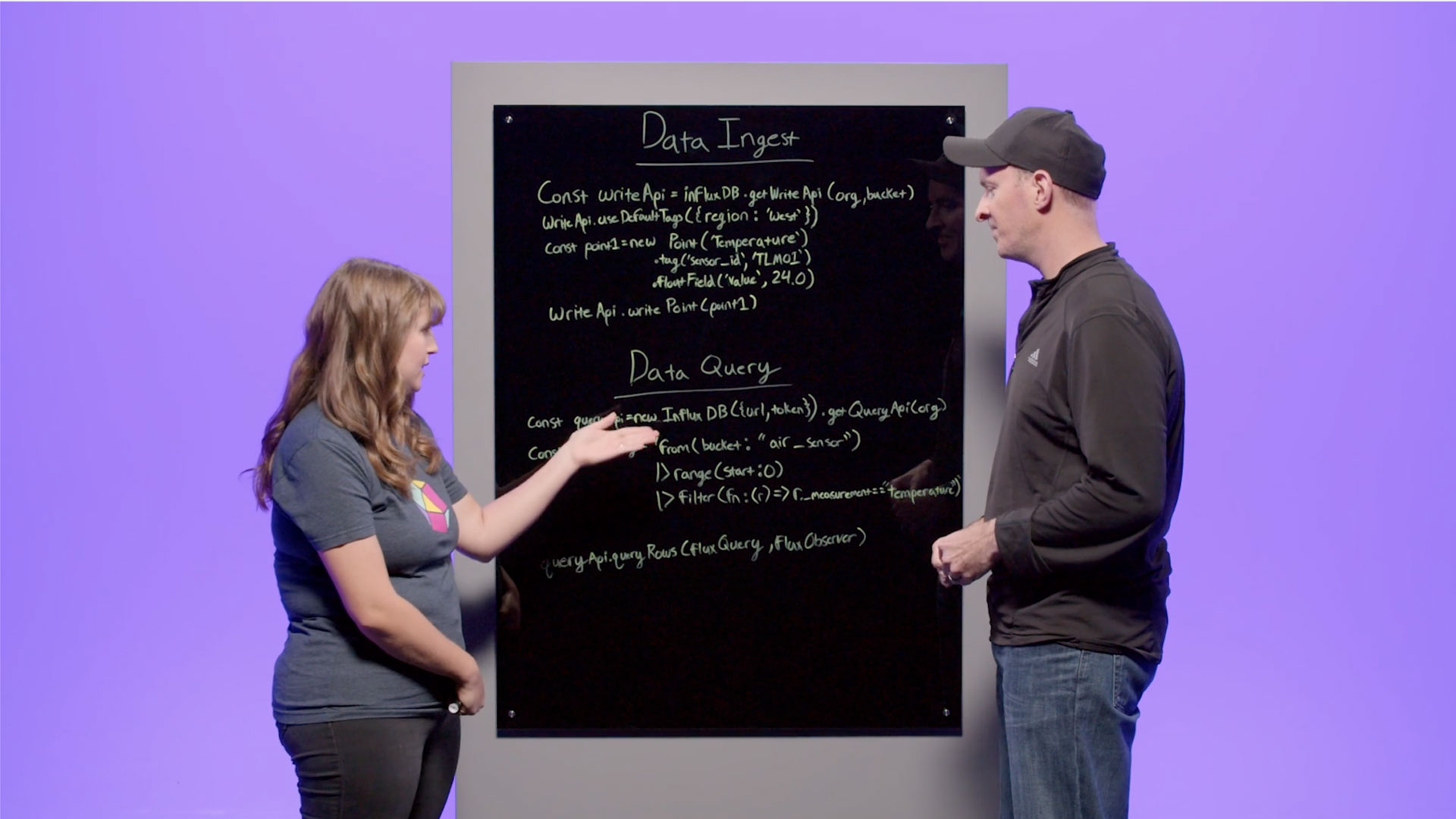目录
强大的性能,无限的扩展能力
收集、组织和处理海量高速数据。当您将任何数据视为时间序列数据时,它会更有价值。借助 InfluxDB,这是排名第一的时间序列平台,旨在与 Telegraf 一起扩展。
查看入门方法
使用 JavaScript 客户端库和 InfluxDB 构建物联网、分析和云应用程序。
为什么使用 InfluxDB JavaScript 客户端库?
InfluxDB 是一个 API 优先的时间序列数据库,适用于您的 JavaScript 应用程序。使用 InfluxDB 开源 JavaScript API 客户端在 Node.js、浏览器和 Deno 环境中写入和查询数据,甚至从您的应用程序中管理您的 InfluxDB 实例。
主要特点
- 提供对所有 InfluxDB 写入和读取功能、设置和高级功能的 API 访问
- 以 InfluxDB 行协议或点数据结构写入数据
- 在失败时自动重试请求
- 批量处理数据到 InfluxDB 以获得更高的效率
- 将 InfluxDB 数据作为 Flux 表结构、字符串、csv、流或数据帧返回
- 从特定存储桶中删除数据
- 调用 Flux 脚本
- 创建和管理您的环境(存储桶、任务、授权、源)
开始使用
阅读
写入
const {InfluxDB, flux} = require('@influxdata/influxdb-client')
// const url = "https://us-west-2-1.aws.cloud2.influxdata.com";
const url = "https://:9999";
const token = 'my-token'
const org = 'my-org'
const bucket = 'my-bucket'
const client = new InfluxDB({url: url, token: token})
const queryApi = client.getQueryApi(org)
const query = flux`from(bucket: "${bucket}")
|> range(start: -1d)
|> filter(fn: (r) => r._measurement == "weatherstation")`
queryApi.queryRows(query, {
next(row, tableMeta) {
const o = tableMeta.toObject(row)
console.log(`${o._time} ${o._measurement}: ${o._field}=${o._value}`)
},
error(error) {
console.error(error)
console.log('Finished ERROR')
},
complete() {
console.log('Finished SUCCESS')
},
})
有关更多信息,请查看文档。
强大的性能,无限的扩展能力
收集、组织和处理海量高速数据。当您将任何数据视为时间序列数据时,它会更有价值。借助 InfluxDB,这是排名第一的时间序列平台,旨在与 Telegraf 一起扩展。
查看入门方法