目录
强大的性能,无限的扩展性
收集、组织和处理海量高速数据。当您将任何数据视为时间序列数据时,它都更有价值。使用 InfluxDB,排名第一的时间序列平台,旨在与 Telegraf 一起扩展。
查看入门方法
HTTP Listener v2 是一个服务输入插件,用于侦听通过 HTTP 发送的指标(传入的 HTTP POST/PUT 请求)。可以解析数据,然后将其转发到 InfluxDB 或任何其他受支持的数据库。指标可以使用任何受支持的数据格式发送。此插件允许 Telegraf 用作 InfluxDB v2110 HTTP API 的 /write 端点的代理或路由器。
Telegraf 输入插件:HTTP Listener v2
HTTP Listener v2 插件由 Julius Marozas 编写,当时他想通过 Push Service 从我的 Fronius 太阳能逆变器收集指标,并且当时 Telegraf 没有插件可以接受通过 HTTP 以 JSON 格式发送的数据。他的博客文章“使用 Telegraf 收集时间序列数据:Fronius Solar Inverter 的 Push Service 案例”中描述了他如何使用 http_listener_v2 Telegraf 插件。在这篇文章中,他展示了如何配置 Telegraf 服务器以侦听逆变器发送的传入 JSON 数据,以及他如何在 Telegraf 的配置中设置 http_listener_v2 插件。
HTTP Listener v2 基础知识
收到 HTTP POST 请求后,http_listener_v2 插件会根据 data_format 选项解析数据(所有可用格式都可以在此处找到)。该插件可用于各种情况。它可以配置为将非数字值另存为标签,或解析其他数据格式,例如 CSV。
这是该插件的示例配置。
[[inputs.http_listener_v2]]
## Address and port to host HTTP listener on
service_address = ":8080"
## Path to listen to.
# path = "/telegraf"
## HTTP methods to accept.
# methods = ["POST", "PUT"]
## maximum duration before timing out read of the request
# read_timeout = "10s"
## maximum duration before timing out write of the response
# write_timeout = "10s"
## Maximum allowed http request body size in bytes.
## 0 means to use the default of 524,288,000 bytes (500 mebibytes)
# max_body_size = "500MB"
## Set one or more allowed client CA certificate file names to
## enable mutually authenticated TLS connections
# tls_allowed_cacerts = ["/etc/telegraf/clientca.pem"]
## Add service certificate and key
# tls_cert = "/etc/telegraf/cert.pem"
# tls_key = "/etc/telegraf/key.pem"
## Optional username and password to accept for HTTP basic authentication.
## You probably want to make sure you have TLS configured above for this.
# basic_username = "foobar"
# basic_password = "barfoo"
## Data format to consume.
## Each data format has its own unique set of configuration options, read
## more about them here:
## https://github.com/influxdata/telegraf/blob/master/docs/DATA_FORMATS_INPUT.md
data_format = "influx"注意: 之前称为 http_listener 的插件已重命名为 influxdb_listener。如果您希望 Telegraf 充当 InfluxDB 的代理/中继,建议使用 influxdb_listener。
强大的性能,无限的扩展性
收集、组织和处理海量高速数据。当您将任何数据视为时间序列数据时,它都更有价值。使用 InfluxDB,排名第一的时间序列平台,旨在与 Telegraf 一起扩展。
查看入门方法