目录
一般来说,网络 bonding 是一个术语,用于描述在一台主机上组合多个网络接口,所有这些都是为了实现冗余和/或提高吞吐量。这在虚拟化环境中尤其重要,因为冗余是一个关键因素。显然,您希望尽一切努力保护虚拟化环境免受因单点故障或物理链路灾难导致的服务丢失。网络 bonding 在实现这一目标方面大有帮助。
网络 bonding 还有助于提高网络吞吐量和带宽,而且在寻求容错、负载均衡网络等方面也非常理想。这不应与 teaming 概念混淆,teaming 本质上是通过单独提供的驱动程序来实现网络 bonding 的一种新方法。
为什么使用 Telegraf Bond 插件?
Bonding 您的网络可以提高用户的网络吞吐量,因此了解这些 bond 接口的当前状态对于确保为用户提供性能保证非常重要。
通过关注正常工作条件下的情况,您还可以让自己能够更快地识别何时有任何情况开始偏离这些“默认”边界。这种洞察力可以很好地帮助您发现小问题并立即修复,从而防止问题在未来变得更大(且可能更具破坏性)。
Bond Telegraf 插件收集指标,以便您了解哪个接口处于活动状态、bond 接口的状态以及是否存在任何故障。了解这些信息将帮助您维护这些接口,从而履行您对客户的 SLA 承诺。此外,您可以将这些指标与从其他 Telegraf 插件(如 SNMP、NetFlow 和 Cisco gRPC 网络管理接口 (gNMI))收集的指标相结合,以获得网络运行状况的全面集成视图。
如何使用 Telegraf 插件监控 Bond
默认情况下,Bond Telegraf 插件从所有 bond 接口收集指标,但您可以将指标限制为指定的 bond 接口。
要正确配置 Bond Telegraf 插件,只需使用以下命令。请注意,您需要将默认值替换为最适合您部署的值
[[inputs.bond]] ## Sets 'proc' directory path ## If not specified, then default is /proc # host_proc = "/proc" ## By default, telegraf gather stats for all bond interfaces ## Setting interfaces will restrict the stats to the specified ## bond interfaces. # bond_interfaces = ["bond0"]
届时,轻松获取对您最重要的指标的描述。以下是一些您将使用的常用命令,以及将返回的信息的描述
active_slave。这将显示当前活动的从属接口,这在使用主备模式时非常重要。status。这将显示 bond 接口或 bond 从属接口的状态。值为 0 表示接口已关闭,值为 1 表示接口已启动。failures。这将从命令行显示 bond 从属接口的总故障数。
用于监控的关键 bond 指标
您应主动监控的一些重要 bond 指标包括
- 活动从属接口
- 状态(启动或关闭)
- 故障数